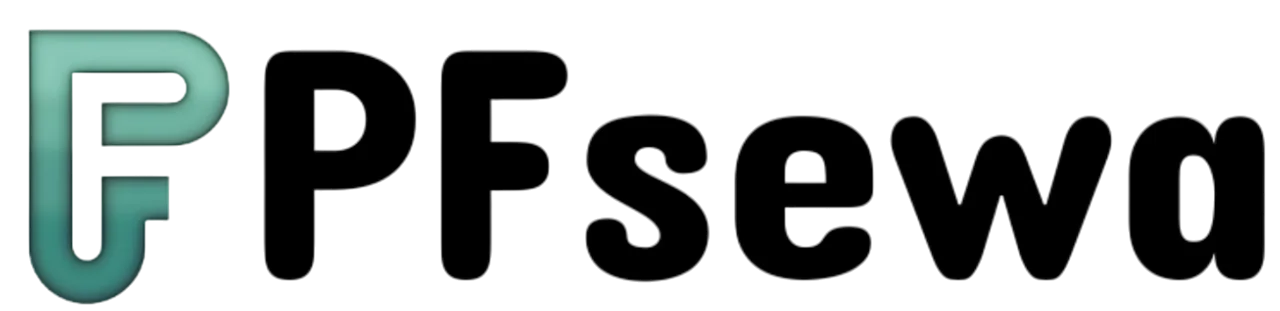Your PF Partner
Experience PFsewa’s seamless, dedicated support for all your PF issues. Whether it’s stuck withdrawals, pension claims, multiple rejections, missing KYC or transfer claims, you get personalized solutions, document handling, EPFO follow-ups and clear progress updates for hassle-free outcomes.
405, 4F, Block A JMD Suburbio 2, Sector 67, Gurugram, Haryana – 122102

Your PF Partner
Experience PFsewa’s seamless, dedicated support for all your PF issues. Whether it’s stuck withdrawals, pension claims, multiple rejections, missing KYC or transfer claims, you get personalized solutions, document handling, EPFO follow-ups and clear progress updates for hassle-free outcomes.
405, 4F, Block A JMD Suburbio 2, Sector 67, Gurugram, Haryana – 122102
- Home
- Faq’s
Question & Answer
The Universal Account Number (UAN) is a 12-digit unique identification number assigned by the Employees' Provident Fund Organisation (EPFO) to every employee contributing to the Employees’ Provident Fund (EPF) in India.
Think of it as your lifetime ID for all PF-related activities—it remains the same throughout your career, regardless of how many jobs you switch.
Visit the EPFO Member portal, click on "Activate UAN" and enter your UAN, Member ID, Aadhaar number, or PAN. You will receive an OTP on your registered mobile for verification. Once activated, you can set your password and login for all EPF services.
You can withdraw the full PF amount:
- After retiring from service.
- If unemployed for more than 2 months.
- On resignation after a continuous service break of 2 months.
Partial withdrawals (advances) are allowed for specific reasons like:
- Medical emergencies/Illness (for self or family).
- Marriage (self, children, or siblings).
- Higher education of children.
- Purchase/construction/repayment of home loan.
- Unemployment lasting over a month.
- Natural calamities and similar exceptional circumstances.
| Purpose | Form Name | When It's Used |
|---|---|---|
| Final PF Settlement | Form 19 | On retirement, resignation, or job change after 2+ months of unemployment |
| Pension Withdrawal | Form 10C | To withdraw pension amount (if service < 10 years) or get scheme certificate |
| Pension Claim After 58 yrs | Form 10D | Monthly pension claim after age 58 with 10+ years of service |
| PF Advance (Partial Withdrawal) | Form 31 | For medical, marriage, education, home purchase, or COVID-19 emergencies |
| PF for Deceased Employee's Family | Form 20 | Claim PF amount by nominee/legal heir in case of death of employee |
| EDLI Insurance Claim | Form 5IF | For claiming Employee Deposit Linked Insurance (EDLI) after death of PF member |
No employer attestation/approval is needed for online claims if your UAN is Aadhaar-seeded and KYC (Aadhaar, PAN, bank details) is approved. For offline claims without these, employer attestation is required. If the employer isn't available, a bank attestation/as listed in EPFO website with justification can be used.
EPFO usually processes claim settlements within 20 days of receipt of your complete application.
TDS applies if:
- Service is less than 5 years, AND
- Withdrawal amount exceeds Rs.50,000.
TDS is not deducted if service exceeds 5 years, or if withdrawal is due to medical reasons, business closure, or beyond employee's control.
Login to the EPFO Unified Member Portal using your UAN and password. Under "Online Services," select "Claim (Form 31, 19 & 10C)", complete the form, and submit. Your Aadhaar, bank, and PAN must be KYC-verified and linked to your UAN for online submission.
Generally, no physical documents are needed for online claims if your KYC is up to date and verified.
If you change jobs between EPF-covered organizations, you should transfer your PF balance from your previous employer to the new one using your UAN, ensuring all accrued benefits and service history remain consolidated.
You can transfer your PF account online through the Unified Member Portal. After logging in, follow the "One Member - One EPF Account (Transfer Request)" process, ensure both employers' details are updated, and submit your claim.
Yes, you must be registered with an activated UAN and KYC-compliant account on the EPFO Member Portal to file a PF transfer request online.
The monthly pension is calculated based on:
- Pensionable salary = Average monthly salary in the last 12 months' basic (and DA), and
- Total years of contributory service.
Formula and details are available on the EPFO website.
Pension starts after retirement/superannuation as per EPS eligibility criteria and is credited monthly to your designated bank account authorized by the EPFO.
Submit Form 10C to claim a Scheme Certificate (to transfer service benefits to the new employer) or for EPS withdrawal as applicable.
If your employer is unavailable or refuses to attest, you may get attestation from your bank manager/ listed signatories in EPFO website. Submit your form, along with an explanation and proof, to the nearest Regional PF Office
Login to the UAN portal, navigate to the 'Manage' section, and choose 'KYC.' Update your details and upload required documents. Your employer must typically approve the changes through their portal login.
Track your claim status through the EPFO Unified Member Portal under "Track Claim Status." You'll need your UAN and login credentials.
This website uses cookies to ensure you get the best experience on our website.
Trusted by Professionals working at







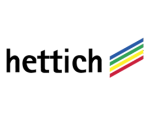



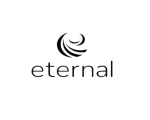


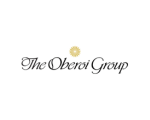












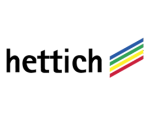



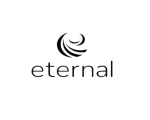


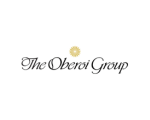





Service
-
Provident Fund
-
Pension
Information
Contact
-
405, 4F, Block A JMD Suburbio 2, Sector 67, Gurugram, Haryana – 122102